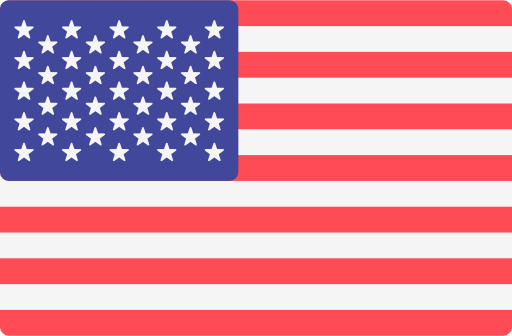Help
1. I forgot my username and password, how to reset?
Go to the password reset page, enter your email and click “Get new password”. Confirm you received the password reset email and follow the instructions to generate a new password. If you haven’t received the email, please check your spam/junk folder.
2. When I enter the email to request a password reset I get the error message: “An account with this username or email address does not exist.”
Check that the address entered is correct and contact our support team at suporte @ ibsec.com.br and we will assist you in recovering your login.
3. I have already reset my password, where do I enter to access the certifications?
Access the login page, enter your previously defined e-mail address and password and click on “Access“.
4. I didn’t find the welcome email to access the certifications portal for the first time. What should I do?
If you haven’t received the email, please check your spam/junk folder. If you still can’t find it, you can go to the password reset page, enter your email and click “Get new password”. Confirm you received the password reset email and follow the instructions to generate a new password.